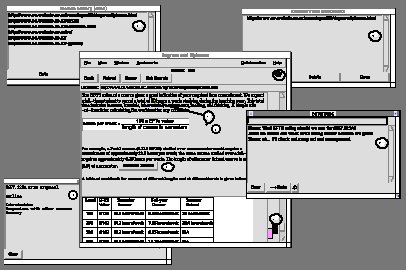
There has been much recent interest in using the
World Wide Web to facilitate distributed, cooperative work. Unfortunately,
most existing Internet tools do not provide adequate cooperative
work support to make this possible. This short paper describes
how a simple Web browser was extended to support a range of CSCW
facilities, including telepointers, group awareness widgets, text
chats, shared whiteboards, collaborative notes, messages and URL
annotations, and collaborative text editors.
Keywords: CSCW, Group Awareness, Groupware, Shared Workspace, WWW
The Internet has recently received much attention as a global "information super highway" in both the popular press and academic literature. Most people with access to the Internet's World Wide Web (WWW) are familiar with the many search engines, such as Yahoo, Infoseek, and Lycos, which enable people to find diverse kinds of information. Most commonly-available tools do not, however, facilitate the coordinated use of WWW pages by multiple, possibly distributed, people.
Some recent efforts have aimed at providing enhanced WWW tools which do support different degrees of distributed work support and coordination. Examples include BSCW [3], Netscape's CoolTalk [4], and Web4Groups [1]. Most of these tools only provide a limited range of CSCW facilities, and may not even provide direct access to standard WWW pages and tools, but utilise their own custom information storage and retrieval mechanisms.
An enhanced WWW browser, W4 (World Wide Web for Workgroups) has been developed, which supports a wide range of cooperative work facilities. W4 is an extension of a very simple browser from the University of Calgary built using the GroupKit toolkit [5]. Unlike most other collaborative work tools utilising Web pages, W4 allows users to add a variety of annotations to Web pages, which include simple URL links, notes annotations, text chats, a brainstorming tool, and a shared whiteboard. The HTML source of Web pages is not modified in any way - the annotations are stored centrally by a GroupKit W4 conference. All cooperating users join this W4 conference, enabling all annotations to be made persistent and allowing users to join and leave conferences, preserving annotations and their contents. In addition to Web page annotation capabilities, W4 supports various group awareness and work coordination facilities, including telepointers, multiple scroll bars, shared page histories and bookmarks, and the ability to "follow" other users' page visitations.
Figure 1 shows a screen dump from W4 in use for a cooperative, possibly geographically distributed, task. In this example two (or possible more) users are collaborating to determine an EFTS (Effective Full-Time Student) rating proposal for a Part I University course, "0657.123 The Computing Experience". In order to perform this task effectively, the participants need to be able to view the same WWW information as each other, be able to annotate pages of interest with notes or URL links to related pages, be able to collaboratively edit text and diagrams either embedded in the page or separate to it, and be able to send email-like messages to each other or communicate in real time. In addition, they need ways to remain aware of each others work, including pages visited, bookmarked pages of interest, and seeing the focus of attention of their collaborators.
W4 provides a range of facilities to allow collaborators to work together in these ways. As shown in Figure 1, window (1) is the collaborative browser window provided by W4, showing a WWW page from the University of Waikato's Computer Science Department WWW server. The person using this browser is user Simon. The collaborators in this W4 conference also have a text document, in window (2), which they are writing together and which contains the EFTS proposal for the 123 course. This is a collaborative text editor which provides WYSIWIS text editing capabilities. Window (3) shows the session history of Simon's collaborator, John i.e. the WWW pages John has visited while in this conference, and window (4) shows shared bookmarks accessible to all members of the conference. These windows are updated each time John moves to a new page or one conference participant adds a new shared bookmark.Window (5) is a collaborative text chat in which Simon and John have been informally exchanging ideas and discussing the work they are doing. The WWW page has been annotated with a yellow square (a "sticky note" representation), at the position indicated by (6), which when clicked on will display the text associated with this note. Users can also reply to the note, creating further notes, or send context-dependent email-like messages to each other using this notes facility (described further in [2]). All messages sent in this manner are retained as notes associated with the WWW page. The contents of the text chat (5) can also be saved as a note annotation to a WWW page. A URL link annotation (7) has also been added to the WWW page being viewed, which when clicked on by a collaborator will open the "Summer School" WWW page. Any annotation added to a WWW page is visible by all users, and is shown in other users browsers when they select the appropriate WWW page, or if already selected will appear when they have been added by a collaborator.
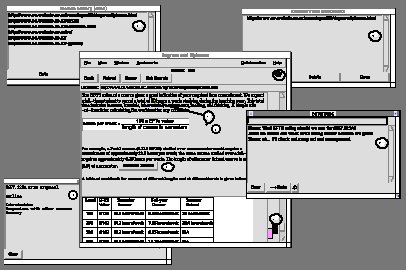
Additional group awareness capabilities provided by the browser include telepointers (8), showing the position of collaborators' cursors. Multiple scrollbars (9) indicate the position of other users on the same WWW page. Telepointers and multiple scroll bars are only shown for collaborators who are viewing the same Web page as the user. Users can also click on the scrollbar of another user and request to follow their page browsing.
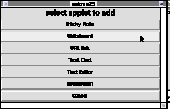
Users can add URL links, notes, whiteboards, textchats, brainstorms and text editors to a Web page. An example of adding such an annotation to a WWW page is shown in Figure 2. The user control-clicks on a point in a page and is then presented with a list of possible annotation options. The appropriate annotation is then embedded into the WWW page at the selected point, or may be launched into its own window. This does not update the HTML source for the page - the annotations are all stored in a GroupKit conference database. Figure 1 shows the result of adding a URL link to a WWW page (7). When this URL button is clicked on, the browser will display the appropriate page.
Usability tests with W4 have indicated the tool is useful for supporting various kinds of collaboration using the WWW. W4 is being extended to provide additional capabilities, such as rooms for sharing (editable) documents, formalised group browsing and improved group awareness facilities. Reimplementation of W4 using Java, CGI scripts and plug-in extensions to existing WWW servers and browsers is being investigated. This will both make the tool more accessible to a wider range of potential users, and also overcome some current performance limitations.
1. Alton-Scheidl, R. Web4Groups: A European initiative for setting up non-simultaneous group communication services for the WWW. In Proceedings of the ERCIM Workshop on CSCW and the Web, Sankt Augustin, Germany, February 7-9, 1996.
2. Apperley, M.D., Gianoutsos, S., Grundy, J.C., Paynter, G., Reeves, S., and Venable, J.R., "A generic, light-weight collaborative notes and messaging facility for groupware applications," Working Paper, Department of Computer Science, University of Waikato, 1996.
3. Bentley, R., Horstmann, T., Sikkel, K., , and Trevor, J. Supporting collaborative information sharing with the World-Wide Web: The BSCW Shared Workspace system. In Proceedings of the 4th International WWW Conference, Boston, MA, December 1995.
4. Netscape Communications Corporation, Netscape Navigator 3.0 Beta, Netscape�Communications Corporation, 1996.
(http://home.netscape.com/comprod/products/navigator/version_3.0/index.html)
5. Roseman, M. and Greenberg,
S. Building Real Time Groupware with GroupKit, A Groupware Toolkit
. ACM Transactions on Computer-Human Interaction (March
1996).